What you get when you install Laravel Telescope
Performance Monitoring:
- Track Requests: Understand user behavior and identify bottlenecks with detailed request tracking.
- Monitor Performance: Keep tabs on your application's performance over time, pinpointing slow queries and inefficient code.
- Optimize Database Queries: Analyze database queries to identify and rewrite slow ones, improving performance.
Debugging and Troubleshooting:
- Log Exceptions: Stay informed about errors and exceptions, enabling proactive troubleshooting.
- Debug Your Code: Step through your code and inspect variables to quickly identify and fix issues.
- View Logs: Access your application's logs directly in Telescope, making troubleshooting a breeze.
Additional Features:
- Cache Monitoring: Optimize cache usage to improve response times and reduce server load.
- Job Tracking: Monitor the progress of background jobs and ensure they're processed correctly.


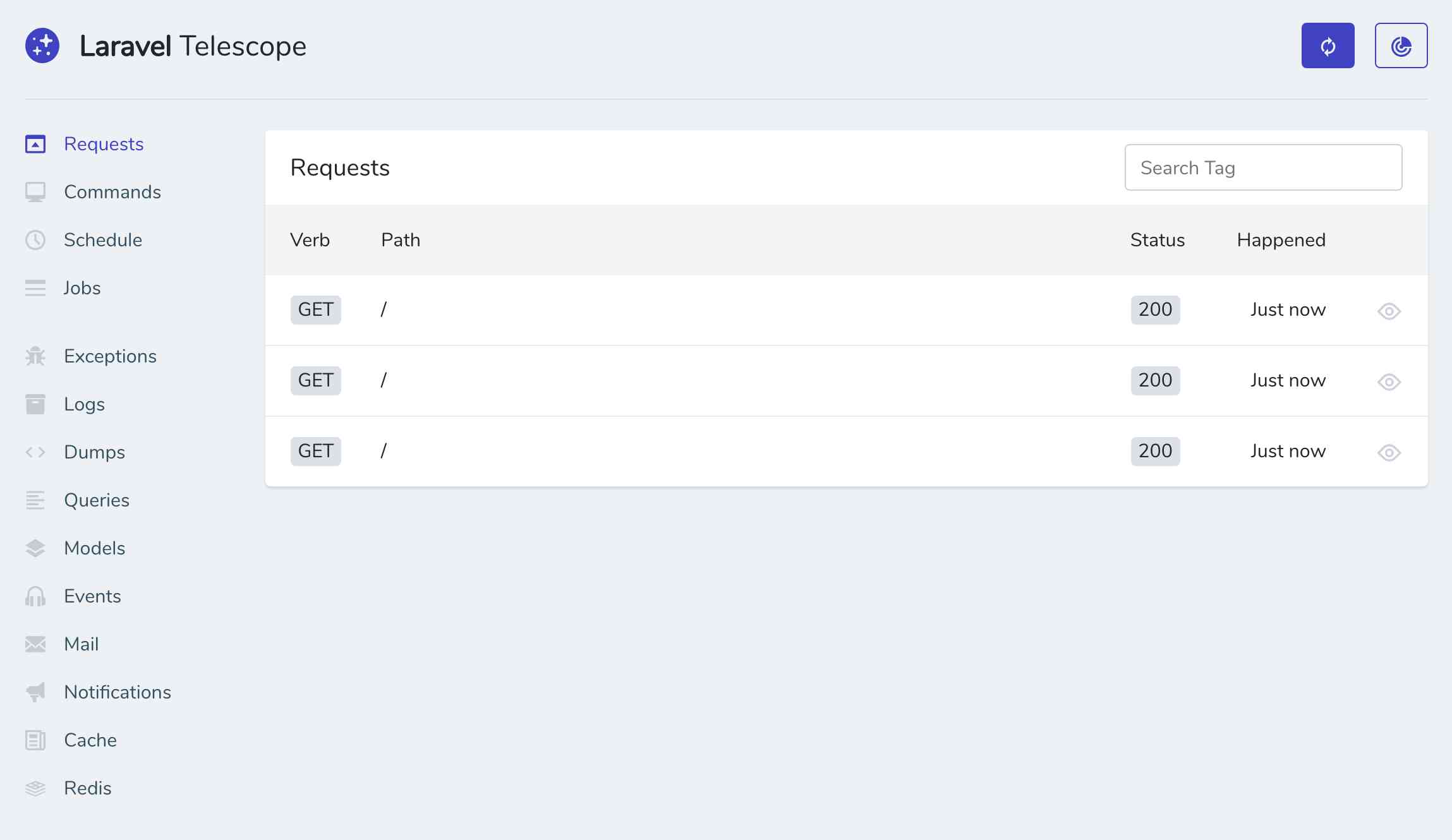






Be the first to show love! 🚀
Start something amazing - your support inspires creators!