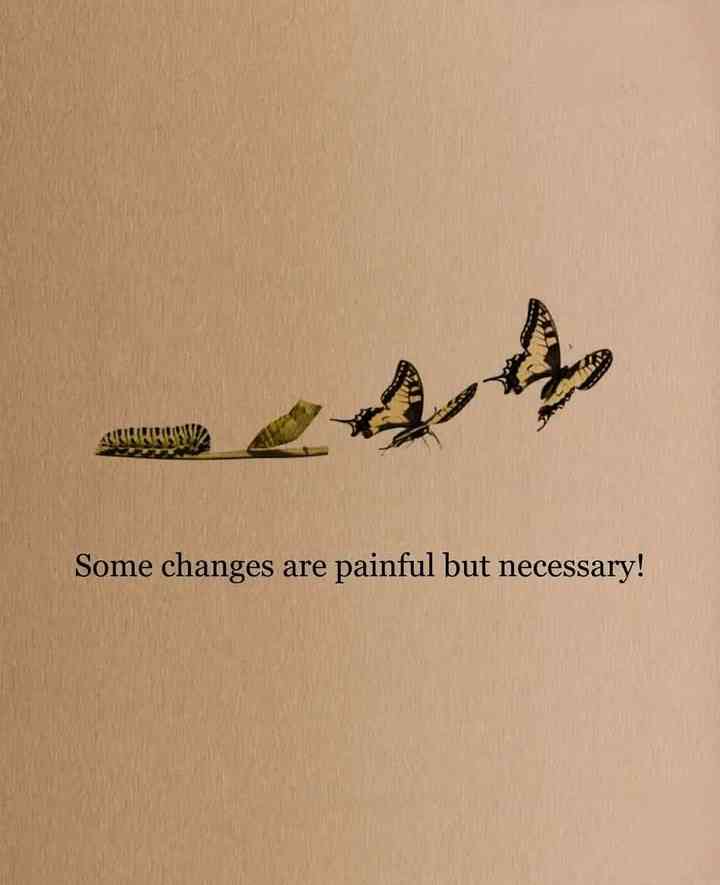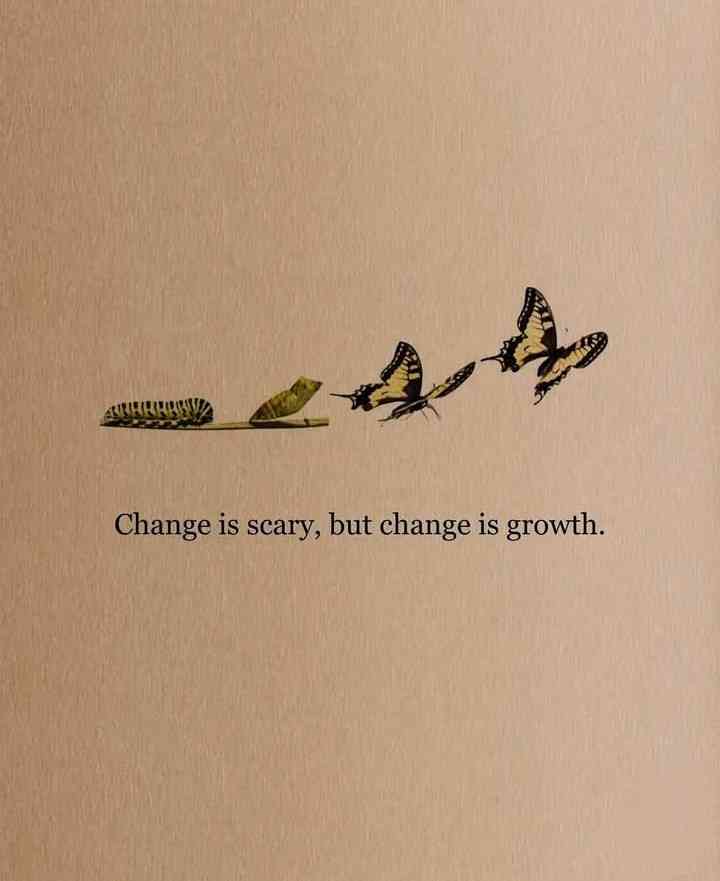Be the first to comment...
73
views
Use voice

 Kindness
Kindness

 MirrorVlogger
MirrorVlogger