Is your Laravel app crawling like a snail? Are your database queries multiplying faster than rabbits 🤷🏼♂️? You might be misusing Eloquent relationships without even knowing it. Let's cut through the confusion and put an end to those sneaky N+1 queries once and for all.
What is Laravel Eloquent?
Why Laravel Developers Can't Ignore Eloquent
Every Laravel developer has faced that heart-stopping moment when their beautifully crafted app suddenly crawls to a halt in production. Most of the time, an innocent-looking Eloquent relationship is behind it 😂😂💔.
The Silent Performance Killer: $content->posts vs $content->posts()
Accessing as a Property - $content->posts
What It Does
- Accesses the relationship and immediately fetches all the posts related to the $content instance from the database.
- Creates and hydrates an instance of every related model, meaning it will load all the attributes for each post.
- Results in an eager loaded collection of Post models.
- Can be expensive in terms of memory and performance, especially for large datasets. So, if you have a lot of related posts, this can slow down your application due to the amount of data being loaded into memory.
- Useful when you need to work with the related models right away.
Calling as a Method - $content->posts()
What It Does
- Returns the relationship object without executing the query.
- Allows you to add constraints or modify the query before execution.
- More flexible for building complex queries.
- Generally more performant when you don't need all related models.
- Useful for:
- - Adding additional constraints: $content->posts()->where('is_published', true)->get().
- - Counting related models (perform aggregate functions): $content->posts()->count().
- - Pagination: $content->posts()->paginate(15).
- - Eager loading relationships (e.g., Content::with('posts')->get()).
When to use which:
- When you need immediate access to all related posts.
- If you've already eager loaded the relationship to avoid N+1 queries.
- In views where you're certain you'll display all related posts.
- When you need to add additional query constraints.
- For large datasets where you want to paginate results.
- When you only need to perform operations like counting.
- In situations where you might not always need the related data.
Example:
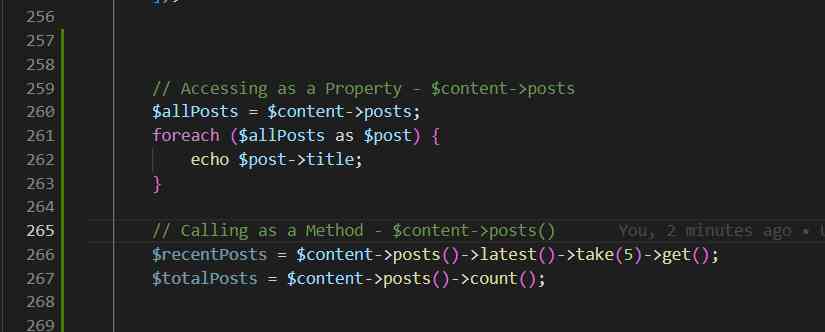
Wrapping Up: What Your Database Wishes You Knew
Fellow Laravel artisans, let's face it: we've all been there, blindly reaching for `$content->posts` like it's the holy grail of data fetching. But here's the cold, hard truth: every time you do that without a second thought, a database somewhere lets out a muffled scream.
Remember this: The choice between `$content->posts` and `$content->posts()` isn't just a syntax thing – it's the difference between a fast app and a sluggish one that makes users reach for the back button.
Think of your database as a hardworking friend. When you use `$content->posts`, it's like asking this friend to carry all your stuff at once. Sometimes that's okay, but other times it's too much work.
On the other hand, `$content->posts()` is like asking your friend what he can carry before loading him up. It's kinder and often works better.
So, the next time you're about to casually drop a relationship access into your code, pause. Think about the performance implications. Are you dealing with a dataset so large it makes your server sweat? Is this a performance-critical section where every millisecond counts?
Choose wisely, and your Laravel app will reward you with speeds that'll make even Usain Bolt jealous. Your database will thank you, your users will thank you, and hey, your future self debugging at 2 AM will definitely thank you.
Remember, in the world of Eloquent relationships, a little thought goes a long way. So, which part of this article hit home for you? What made you sit up and think, "Damn, I've been doing that wrong!"? Drop a comment and let us know – because trust me, you're not alone in this battle against the dreaded N+1 query.
Want more Eloquent tips to supercharge your Laravel skills? Let us know in the comments. Your database is counting on you! 🫡








Be the first to show love! 🚀
Start something amazing - your support inspires creators!