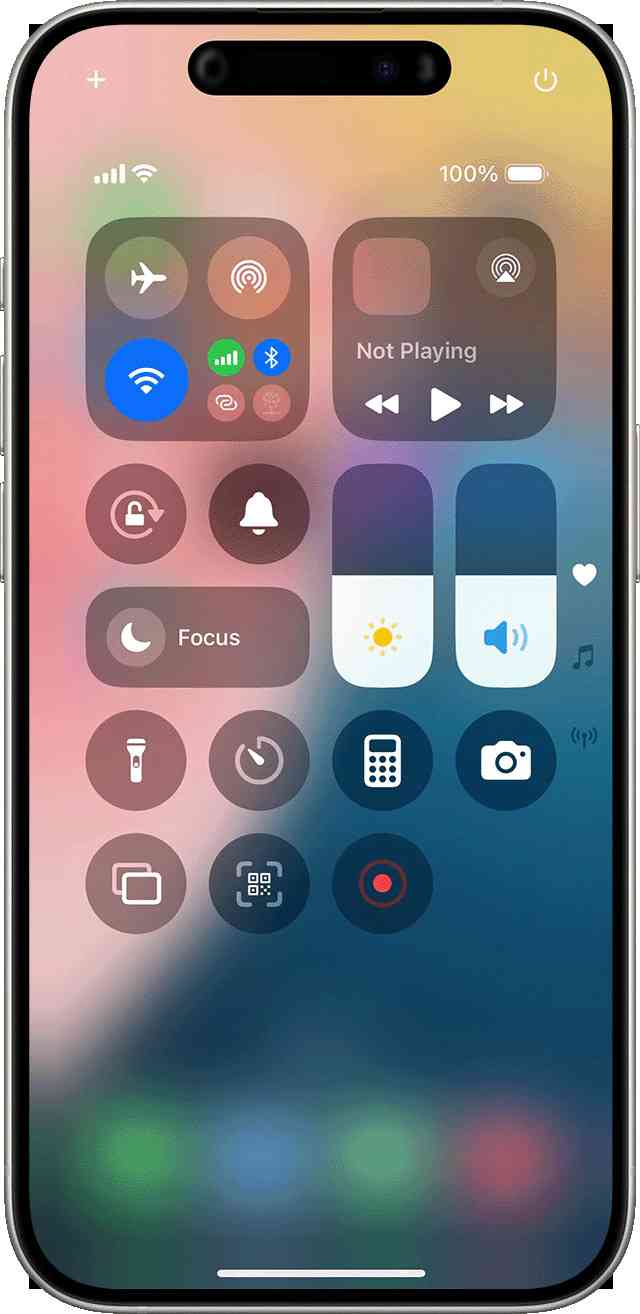MirrorVlogger
MirrorVlogger
 4 months ago
4 months ago
{{ post.title }}
0
comments
Follow creator
 MirrorVlogger
MirrorVlogger
 2 months ago
2 months ago
System Scaling: Horizontal vs Vertical Scaling Complete Guide [2024 Comparison]
![System Scaling: Horizontal vs Vertical Scaling Complete Guide [2024 Comparison] | MirrorLog](/storage/cover_image/system scaling horizontal vs vertical scaling complete guide 2024 comparison- MirrorLog - 1729684101.png)
 MirrorVlogger
MirrorVlogger
 2 months ago
2 months ago
Choosing the Right Programming Language: A Beginner's Guide to Go, .NET Core, PHP, Java, and Laravel
Are you new to coding and wondering which programming language to learn? Or maybe you're an experienced developer looking to expand your skills. In this post, I have compared five popular options:... ...Read more MirrorVlogger
MirrorVlogger
 2 months ago
2 months ago
You're tackling cross-platform data migration. How can you safeguard against security vulnerabilities?
When tackling cross-platform data migration in Laravel, there are several key steps to safeguard against security vulnerabilities. Key steps to safeguard against security vulnerabilitiesFirst,... ...Read more MirrorVlogger
MirrorVlogger
 2 months ago
2 months ago
How I Got Rejected by Alexandr Wang, a 22-Year-Old Startup CEO: My Interview Experience with Scale AI

 MirrorVlogger
MirrorVlogger
 3 months ago
3 months ago
Laravel Migration Best Practices: Mastering Database Schema Management
Understanding Laravel Migrations: A Comprehensive GuideAre you a Laravel developer struggling with database migrations? You're not alone. Proper management of Laravel migrations is crucial for... ...Read more MirrorVlogger
MirrorVlogger
 3 months ago
3 months ago

 Signup With Google
Signup With Google