
{{ post.title }} Life Hacks
More in "Life Hacks" Series
-
 If a guide dog without an owner comes up to you on the street, it means that the owner is in trouble ...Read more
If a guide dog without an owner comes up to you on the street, it means that the owner is in trouble ...Read more
-
Don't promise when you're happy. Don't reply when you're angry. Don't decide when you're sad.
-
If you can't dance, try spelling your name with your hips.
-
Take 10 seconds of your day, dial *#06# on your mobile, and save your IMEI number as a contact, it w ...Read more
-
When considering what to pick in your kitchen for a meal, try selecting something that will spoil so ...Read more
-
 When taking children to a park, and upon arrival the park is empty, make sure to do a safety lap bef ...Read more
When taking children to a park, and upon arrival the park is empty, make sure to do a safety lap bef ...Read more
-
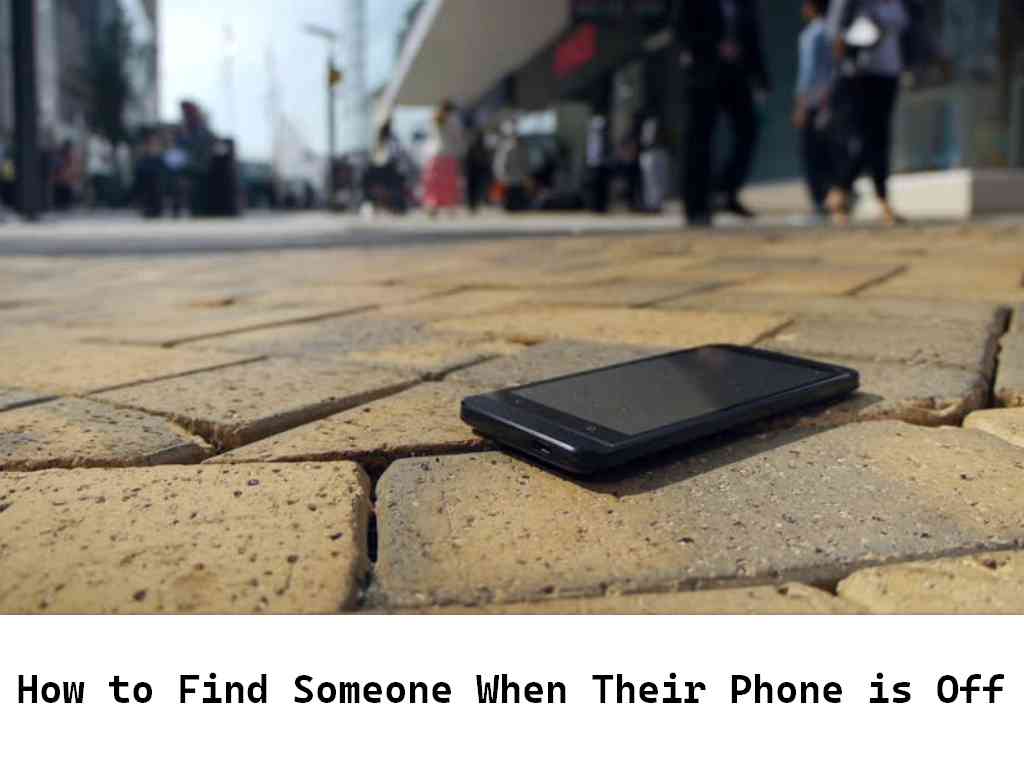 How to Find Someone When Their Phone is Off
How to Find Someone When Their Phone is Off
- Natural way to boost your immune system: Laughter
-
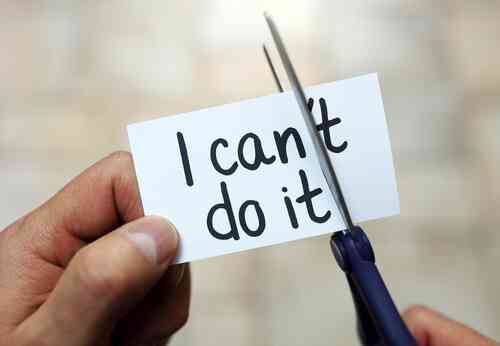 10 most powerful ways to transform your career.
10 most powerful ways to transform your career.
- Hugging for just 20 seconds releases oxytocin, the "love hormone," which can lower blood pressure an ...Read more
- Spending time in nature for just 20 minutes a day can significantly lower stress hormone levels.
- Use airplane mode to end calls discreetly. They will see 'call failed' instead of 'call ended', maki ...Read more
- If you decide to record a police interaction- DO NOT unlock you phone! Instead, open the camera dire ...Read more






Be the first to comment...
{{ commentCount }} {{ commentCount == 1 ? 'comment' : 'comments' }}