 MirrorVlogger
8 months ago
MirrorVlogger
8 months ago

Laravel Query Optimization: Choosing Between select() and get() Laravel Tips And Guides
Hey Laravel Developers,
Did you know you can pass column names directly to get() in Laravel?
However, it might not always be the best choice for your queries.
Why get() method might not be the perfect choice:
- The select() method is more flexible. You can chain other query methods easily.
- It's clearer to read, especially for complex queries.
- Using select() allows for better query optimization in some cases.
When to choose between select() and get() methods:
- Use get(['columns']) for quick, simple queries.
- Stick with select() for complex queries or when you need to chain methods.
Example code showing the difference between select() and get() method:
```
1. Flexibility
// Using select()
$recentPosts = Post::select('id', 'title', 'content')
->where('status', 'published')
->orderBy('created_at', 'desc')
->take(5)
->get();
// Using get()
$posts = Post::get(['id', 'title', 'content']);
// Filtering and sorting must be done after fetching all data
$recentPosts = $posts->where('status', 'published')
->sortByDesc('created_at')
->take(5)
->values();
2. Readability for complex queries
// Using select() with a join
$popularPosts = Post::select('posts.id', 'posts.title', 'users.name as author')
->join('users', 'posts.user_id', '=', 'users.id')
->where('posts.views', '>', 1000)
->orderBy('posts.views', 'desc')
->take(10)
->get();
// Using get() with a join (less readable and efficient)
$allPosts = Post::with('user')->get(['id', 'title', 'user_id']);
$popularPosts = $allPosts->filter(function($post) {
return $post->views > 1000;
})->sortByDesc('views')->take(10)->map(function($post) {
return [
'id' => $post->id,
'title' => $post->title,
'author' => $post->user->name
];
});
3. Query optimization
// Using select() to fetch only necessary columns
$optimizedQuery = Post::select('id', 'title')
->where('status', 'published')
->whereDate('created_at', '>', now()->subDays(30))
->orderBy('created_at', 'desc')
->limit(20)
->get();
// Using get() fetches all columns, which might be less efficient
$lessOptimizedQuery = Post::where('status', 'published')
->whereDate('created_at', '>', now()->subDays(30))
->orderBy('created_at', 'desc')
->limit(20)
->get(['id', 'title']); // This still fetches all columns internally
```
More in "Laravel Tips And Guides" Series
- You're tackling cross-platform data migration. How can you safeguard against security vulnerabilitie ...Read more
- Laravel Migration Best Practices: Mastering Database Schema Management
- Why do I need to run php artisan optimize every time I add a new route or update my code?
- Laravel Application Security: Tokens vs. API Keys - What's the difference?
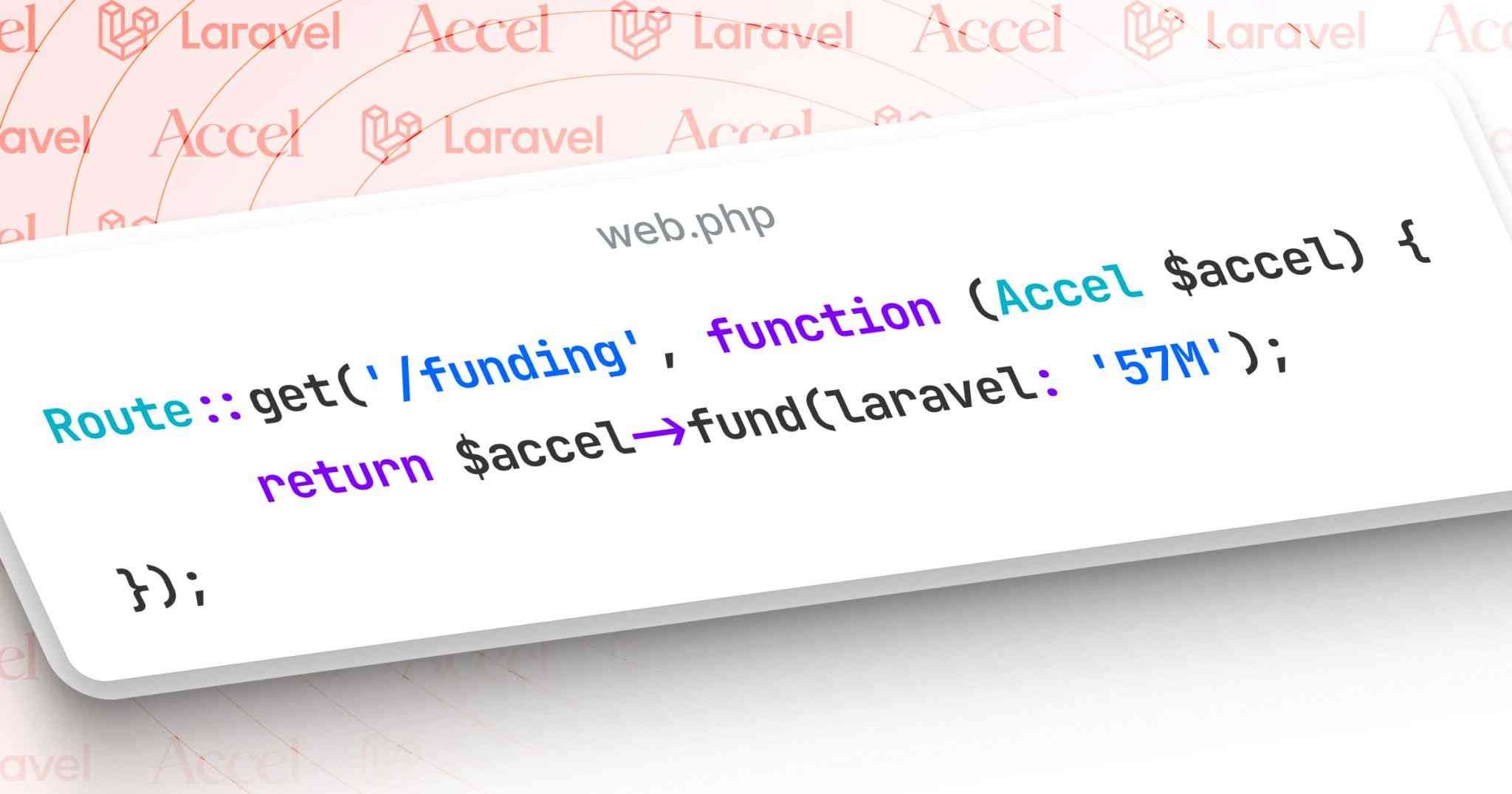 Shoutout to Laravel for raising a $57M Series A in partnership with Accel. Laravel Cloud will soon b ...Read more
Shoutout to Laravel for raising a $57M Series A in partnership with Accel. Laravel Cloud will soon b ...Read more
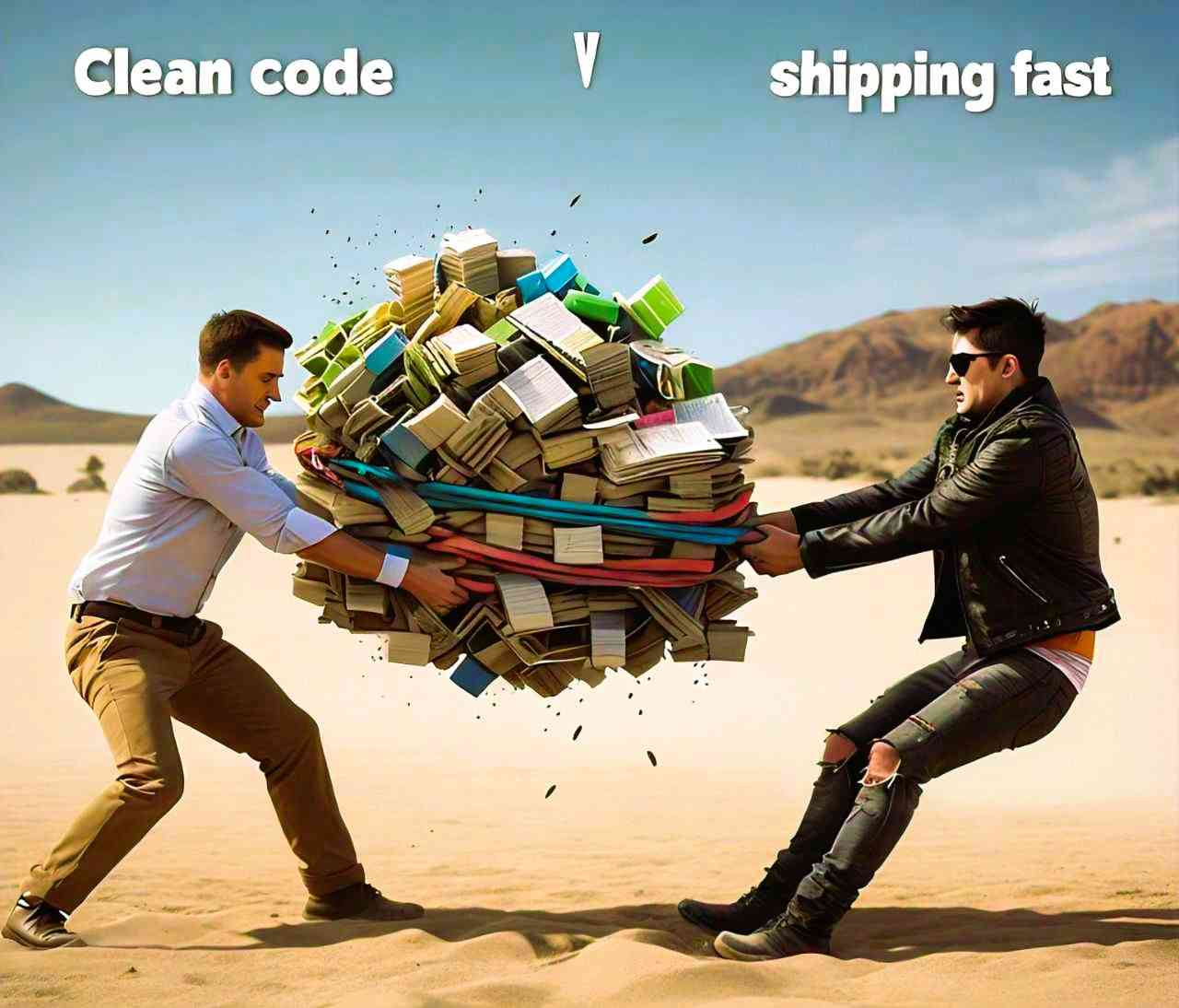 Stop Obsessing Over Clean Code: Here’s How to Deliver Fast and Stay Clean Enough
Stop Obsessing Over Clean Code: Here’s How to Deliver Fast and Stay Clean Enough
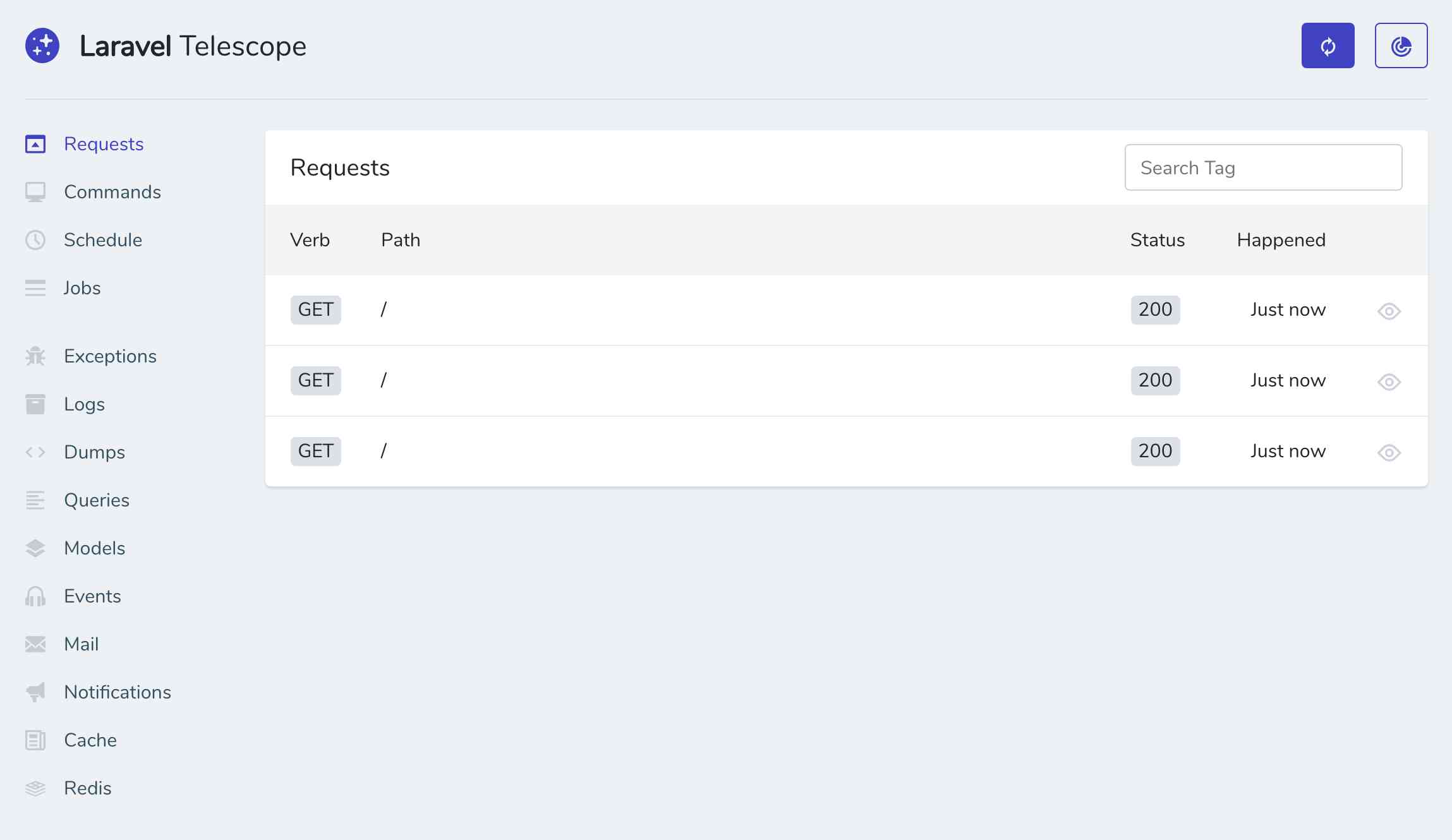 Enhance Laravel Development with Telescope: A Must-Have Tool
Enhance Laravel Development with Telescope: A Must-Have Tool
- Forget Best Practices? How to Find & Fix Your Laravel App's Slow Spots
- How to Optimize Your Web Application
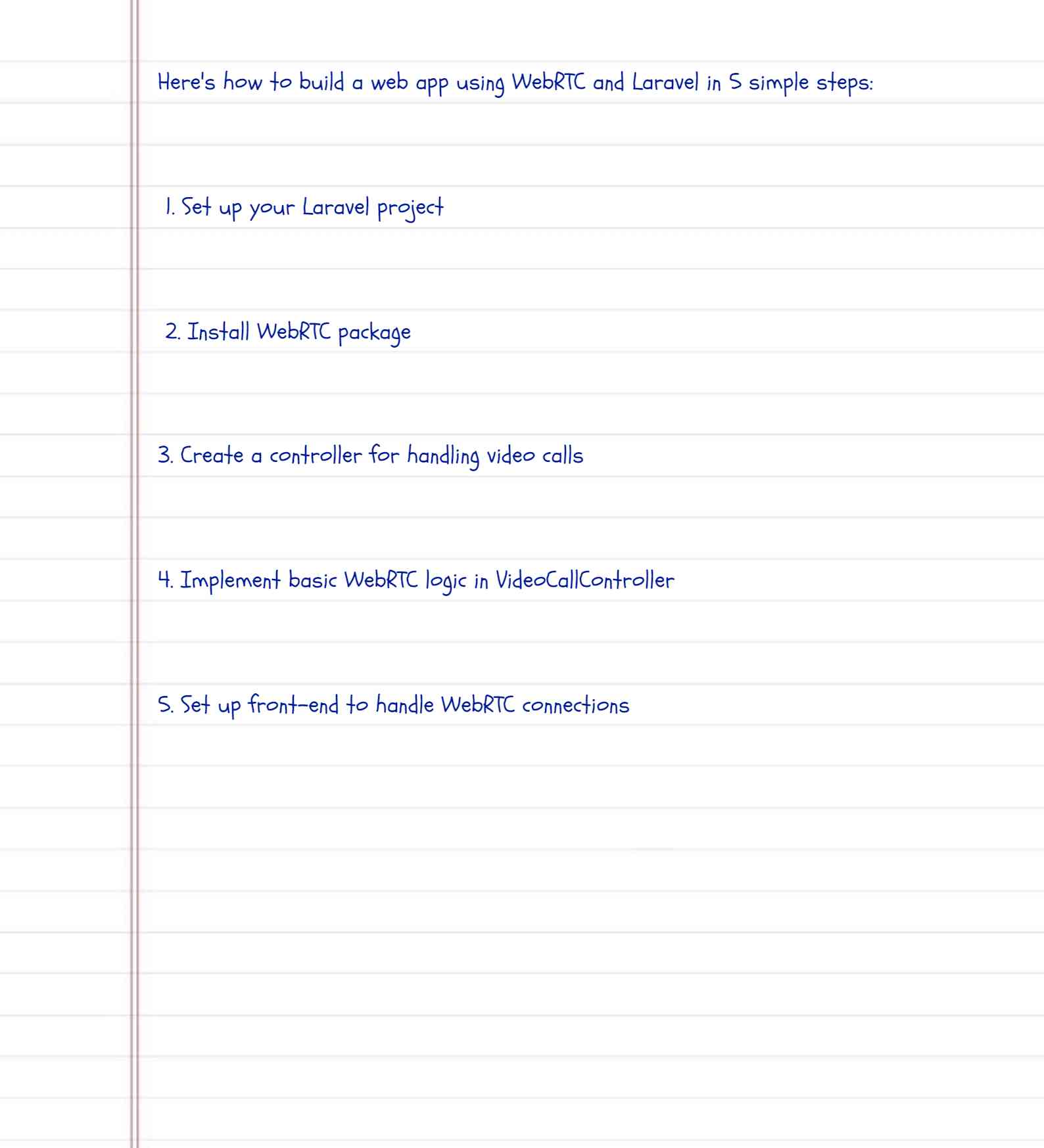 How to Build a Web App Using WebRTC and Laravel
How to Build a Web App Using WebRTC and Laravel
 Laravel Eloquent: Stop Killing Your Database (and Your Patience)
Laravel Eloquent: Stop Killing Your Database (and Your Patience)
 Laravel Ultimate Guide - What You Need To Know
Laravel Ultimate Guide - What You Need To Know




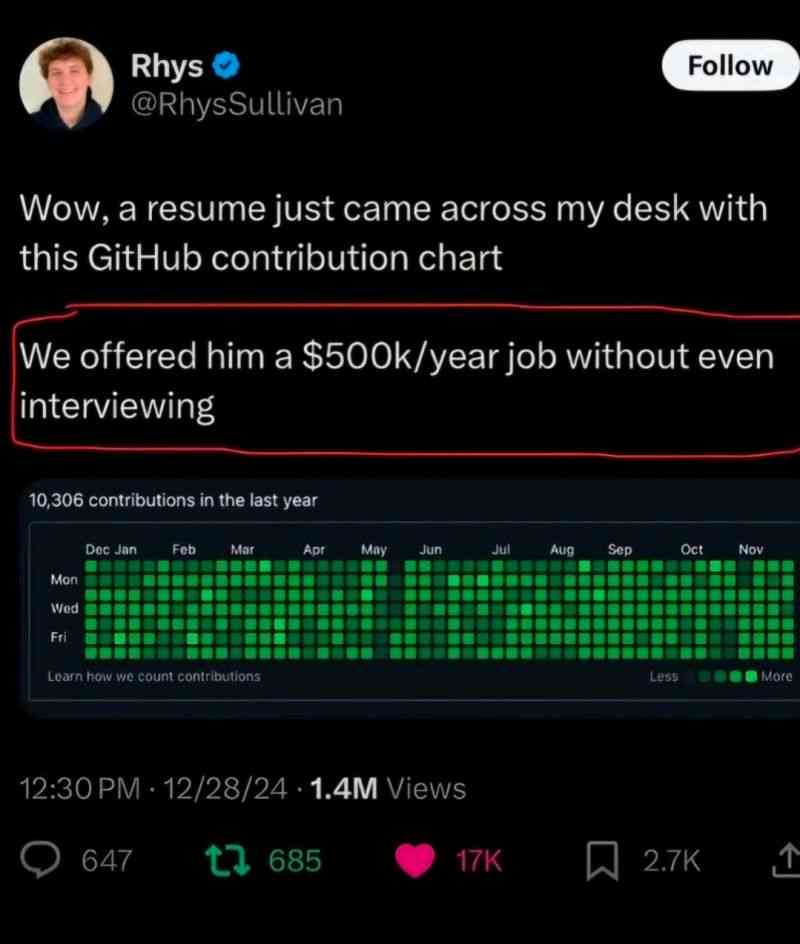
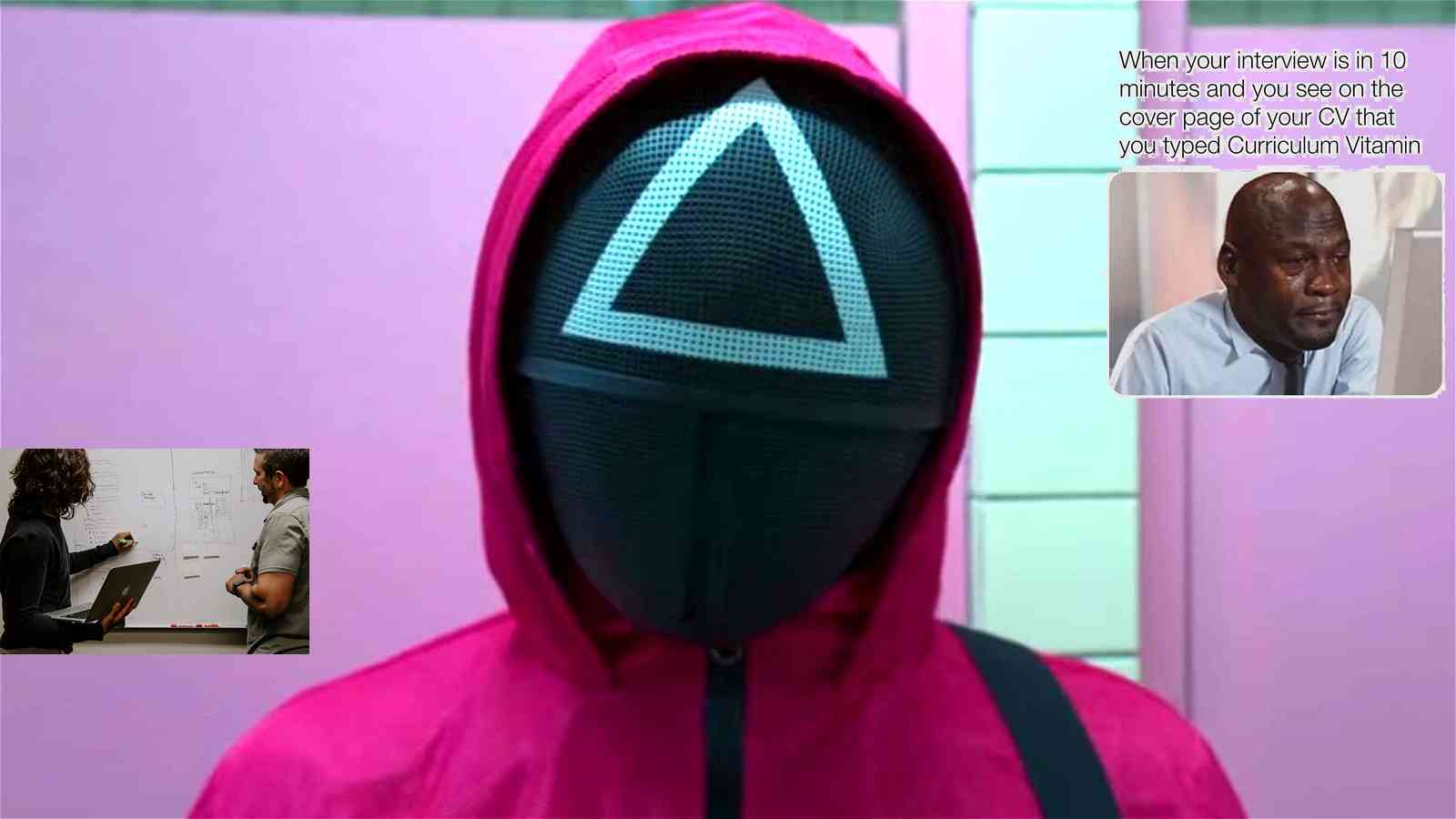
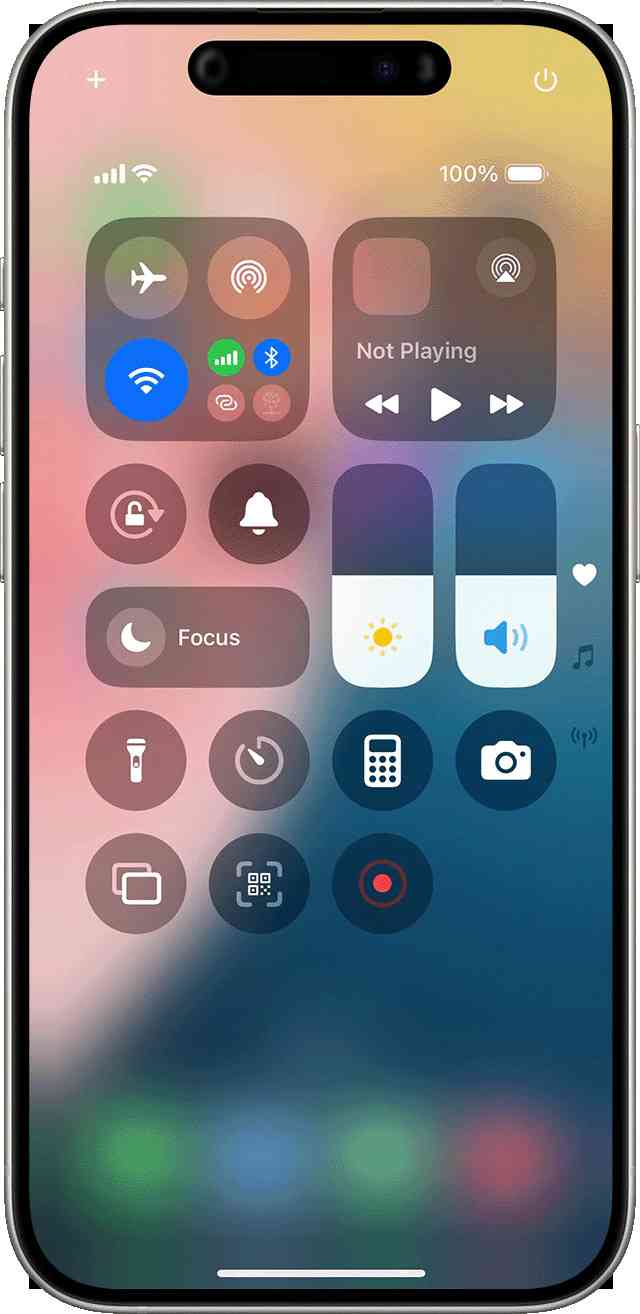

Be the first to comment...
0 comments